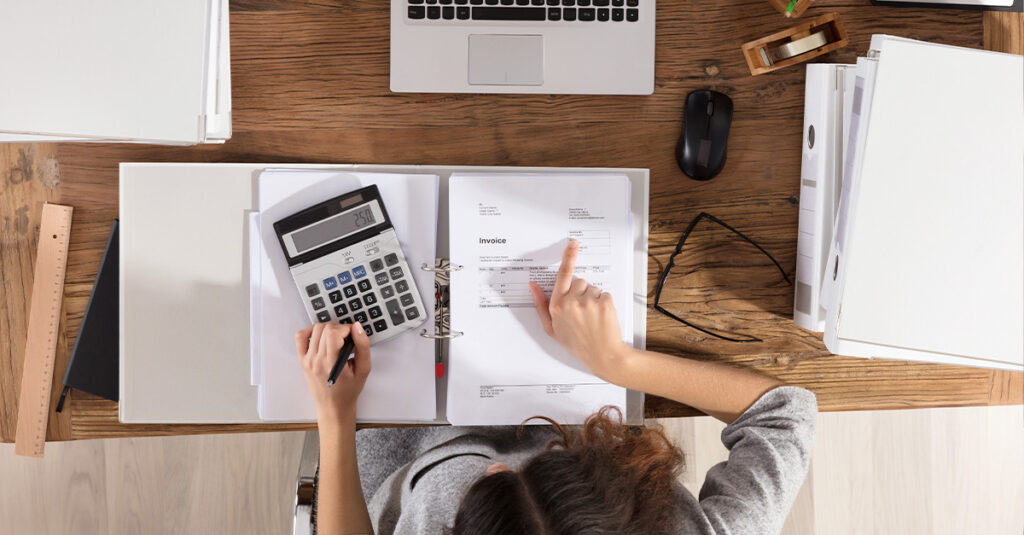What does collaboration look like in business?
Is it your team together in a room, drawing all over a whiteboard, talking back and forth to solve a problem? Or presenting new ideas, meeting with different departments, or getting feedback from the desk next door?
Whether your business is working remotely due to Covid-19 concerns or you’re set up remote teams regularly, collaboration looks a little different.
Table of Contents
ToggleTaking Your Teams Remote
When working remotely, collaboration is stripped down to its most basic meaning – working together to create. And if you’re a business in need of a silver lining right now, working together even when physically apart has probably never been easier.
This is because remote teams and virtual offices have access to amazing Collaborative and Organizational online tools. Having the right online tools makes all the difference when working remotely.
Top Online Collaborative and Organizational Tools
One: Basecamp
Basecamp is one of the best online project management tools available.
Its key feature is your ability to create different projects. You can have every team member and file needed for that project in one space. This means you’ll only have those working on your re-branding project assigned to the re-branding project. Then those in accounting won’t need to filter messages about that project. It can be as specific as you need it.
Also, you’re able to set up recurring questions as quick check-ins. This program is particularly helpful with new remote teams not used to working from home. You’ll be able to keep tabs without overwhelming team members with questions.
Two: Google Drive
Google Drive is a dependable online storage cloud that allows you to edit, save, and share documents with your team. You’ll be able to leave comments throughout your text or spreadsheet, sharing notes with one another. Additionally, there is a live chat feature that’s great when multiple team members are working on the same item together.
For remote teams, Google Drive isn’t necessarily a one-stop-shop; however, it does integrate well with other applications. Ultimately, it’s a useful tool for in-action collaboration and a smart way to back up all of your work!
Three: Trello
Trello is a great online collaborative tool for remote teams who need to keep things organized. You can create boards, assign team members, to-do lists, due dates, etc. The best part of Trello is that you can easily integrate other applications. Here are some applications you can connect with Trello – Google Drive, Dropbox, Agile Guy, Slack, your calendars, and more! This makes Trello extremely customizable to your team’s needs.
Collaboration in an Online World
Believe it or not, regularly working with remote teams doesn’t mean the details will fall through the cracks. District Offices has been supporting these flexible work dynamics for businesses of all sizes for a long time now. Finding online collaboration and organizational tools that are the right fit for you may take some time. With a little trial and error, you’ll find your remote team working seamlessly sooner than you think.