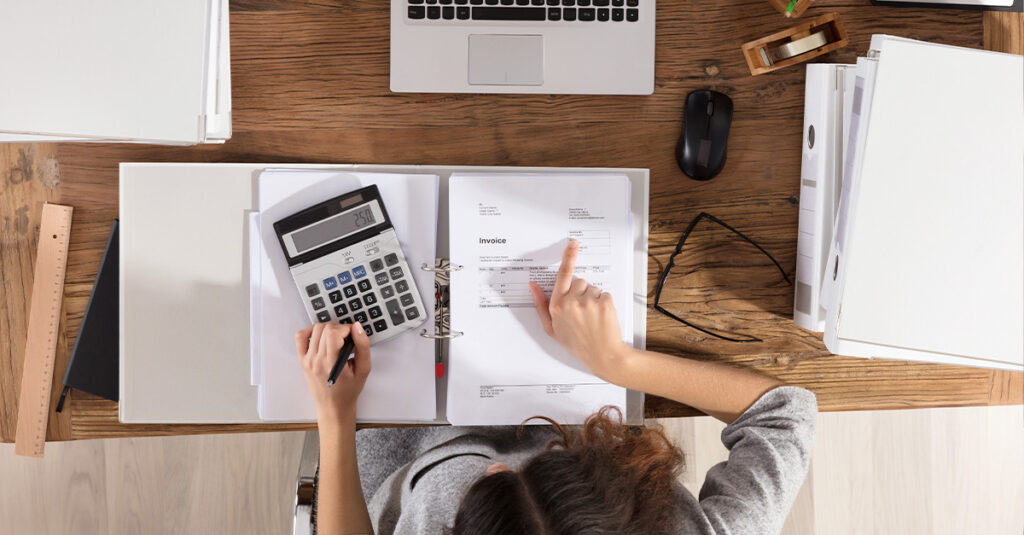With remote working now the norm, the onboarding process has never been more important. Rather than the on-the-fly approach that many organizations are used to, a more structured effort is now essential to make sure that new hires aren’t missing out on vital info or connections. Here’s how to deliver a world-class onboarding for your new recruits.
Table of Contents
ToggleGet Them Started with a Welcome Kit
Working remotely means that your workers aren’t as readily immersed in the company culture. Not only that, but they might not know where to get started when it comes to tech, admin, and HR. A branded welcome kit can solve all of these problems. Fill it with swag that shows what you stand for while also showing that you’re happy to have them on the team. Personalized gifts, mugs, notepads, and items relevant to your line of work are all great options. Don’t forget to include a tailored welcome note just for them.
Make Sure They’re Set Up to Work
Remote staff have no designated office desk to work at, so set your new hires up with essential tech items like a laptop, mouse, keyboard, and headphones – along with a direct line to tech support. You’ll also want to send along any HR paperwork, documentation, or manuals so that they have everything they need to get started. If possible, check with your payroll provider to see if there is a way to provide all necessary paperwork through an automated process to ensure that you are not sharing personal information via email. While you’re there, make sure your new hires have access to vital project management or communication tools. Try to have their logins set up and ready to go so that they can hit the ground running. If you’re working from a coworking space such as District Offices, the on-site tech team can help out.
Introduce Them to Their Team
An easy way to arrange virtual introductions is to set up meetings with team members, direct reports, managers, and any other key personnel ahead of time. These meetings can be one-on-one or in a group environment depending on how many staff you’re onboarding and their role in the company. Arrange regular check-ins or catch-ups to ensure that your new hire can continue to build relationships with the team.
Arrange Relevant Onboarding Training
Training remote workers can be a challenge as it’s difficult to provide real-time feedback. You can improve outcomes with interactive training sessions, in-depth product demos, and video libraries, as well as walk-throughs with departments such as your IT team. Make sure it’s easy for new hires to follow up with questions afterward – and take the time to collate these into documentation your next hires can use.
Think Beyond the First Week
It takes a while to settle into a new job, so don’t make the mistake of cutting off your onboarding support after the first week. Follow up with your new hires, continue to invite them to virtual social events, and offer ongoing training and professional development so that they can continue to grow into their role.
At District Offices, we regularly onboard new workers. If you’re hiring a new team member and are thinking of renting them a space in a DC shared office, get in touch. We can help make their onboarding experience welcoming and seamless.